Creating the ultimate gaming room is about more than just having a powerful PC or console. The right accessories can transform your space into a comfortable, and efficient gaming haven. Here’s a list of must-have gaming room accessories:
1. High-Quality Gaming Chair
- Why: A good gaming chair provides ergonomic support, reducing the risk of back pain and enhancing comfort during long gaming sessions.
- Features to Look For: Adjustable armrests, lumbar support, recline and tilt functions, breathable materials, and durable build quality.
2. Multi-Monitor Setup
- Why: Multiple monitors enhance your gaming experience by providing a wider field of view or allowing you to multitask with ease (e.g., gaming on one screen and browsing on another).
- Features to Look For: Thin bezels for minimal distraction, consistent color calibration, high refresh rates (144Hz or more), and adjustable stands or monitor arms.
3. Ambient RGB Lighting
- Why: RGB lighting adds atmosphere to your gaming room, making the space feel more high quality and visually appealing.
- Features to Look For: Customizable color options, sync capabilities with your gaming setup (e.g., Philips Hue or Corsair iCUE), and easy installation (LED strips, smart bulbs, or RGB floor lamps).
4. Gaming Desk
- Why: A dedicated gaming desk offers ample space for your monitors, keyboard, mouse, and other accessories, along with cable management options.
- Features to Look For: Sturdy construction, spacious surface area, integrated cable management, adjustable height options, and perhaps even a cup holder or headphone hook.
5. Surround Sound System or Gaming Soundbar
- Why: High-quality audio is essential for a better gaming experience, whether through a surround sound system or a soundbar with virtual surround capabilities.
- Features to Look For: Crisp sound quality, deep bass, easy connectivity options (Bluetooth, optical, HDMI), and compact size that fits your gaming setup.
6. Wall Art and Decor
- Why: Personalizing your gaming room with posters, artwork, or themed decor adds character and makes the space uniquely yours.
- Ideas: Framed posters of your favorite games, LED neon signs, gaming collectibles, and themed shelves.
7. Cable Management Solutions
- Why: Good cable management keeps your gaming room organized and free of clutter, improving both aesthetics and functionality.
- Features to Look For: Cable raceways, under-desk cable trays, Velcro ties, cable clips, and adhesive cable organizers.
8. Smart Lighting and Smart Plugs
- Why: Smart lighting and plugs allow you to control your gaming room’s ambiance and energy usage with ease, often via voice commands or an app.
- Features to Look For: Compatibility with voice assistants (Alexa, Google Assistant), scheduling features, energy monitoring, and easy integration with your existing smart home setup.
9. Gaming Console and Controller Stand
- Why: A stand keeps your gaming console and controllers organized, preventing clutter and providing easy access when you’re ready to game.
- Features to Look For: Compatibility with your console(s), charging capabilities for controllers, and additional storage for games and accessories.
10. Mini Fridge
- Why: A mini fridge in your gaming room keeps snacks and drinks within arm’s reach, so you don’t have to pause your game to grab a refreshment.
- Features to Look For: Compact size that fits your room, quiet operation, energy efficiency, and enough space to store your favorite beverages and snacks.
11. VR Headset and Stand
- Why: If you’re into virtual reality gaming, a VR headset stand helps keep your equipment organized and ready for your next adventure.
- Features to Look For: Sturdy build, integrated charging capabilities, and a design that protects your headset and controllers from damage.
12. Cooling Fans or Air Purifier
- Why: Keeping your gaming room cool and comfortable is key to long, enjoyable gaming sessions, while an air purifier can help maintain air quality.
- Features to Look For: Quiet operation, adjustable speed settings, energy efficiency, and compact design.
13. Streaming Setup
- Why: If you’re into game streaming, having a dedicated setup with a high-quality webcam, microphone, and ring light will ensure your content looks and sounds professional.
- Features to Look For: 1080p or 4K webcam, cardioid microphone for clear audio, adjustable ring light for even lighting, and a sturdy desk mount or tripod.
14. Storage Solutions
- Why: Adequate storage keeps your gaming room tidy, allowing you to easily access your games, accessories, and other gear.
- Features to Look For: Shelves, drawers, and storage bins designed for gaming peripherals, consoles, and game collections.
15. Comfortable Seating for Guests
- Why: If you often have friends over for gaming sessions, having additional seating ensures everyone is comfortable.
- Options: Bean bags, gaming sofas, or even ergonomic chairs that match your main gaming chair in comfort and style.
These accessories not only enhance the functionality and comfort of your gaming room but also contribute to in increasing the aesthetic of your personal gaming style.